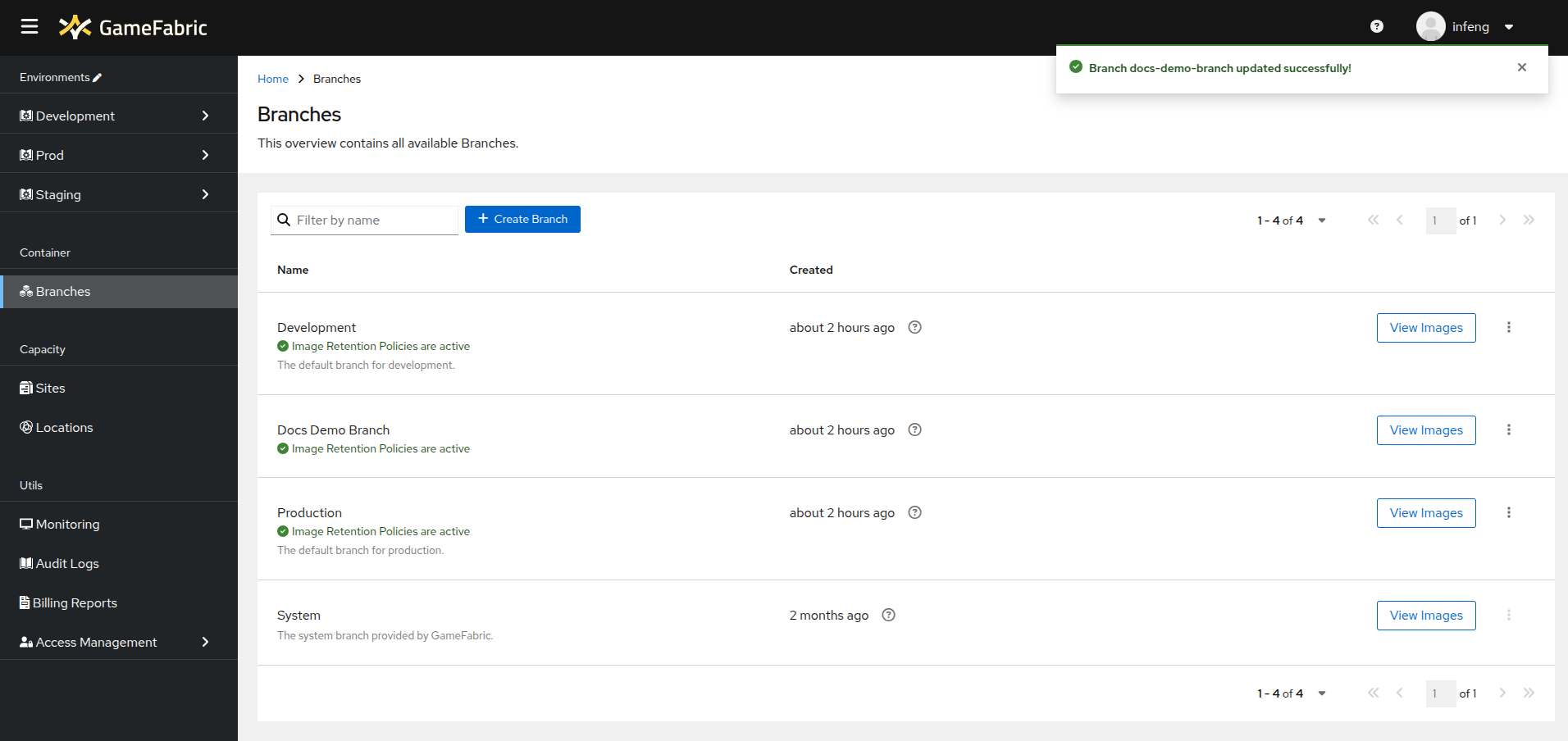Edit a Branch
In this section, you will learn how to edit a branch. You may want to edit a branch if you want to change its name or update its Image Retention Policies.
Prerequisites
Before you can edit a branch, you need to have created one. If you haven't done so yet, please refer to the Create a Branch section.
Editing
To edit a branch:
- Navigate to the Branches section in the GameFabric UI.
- Click the dropdown in the row of the branch you want to edit.
- Select Edit Branch.
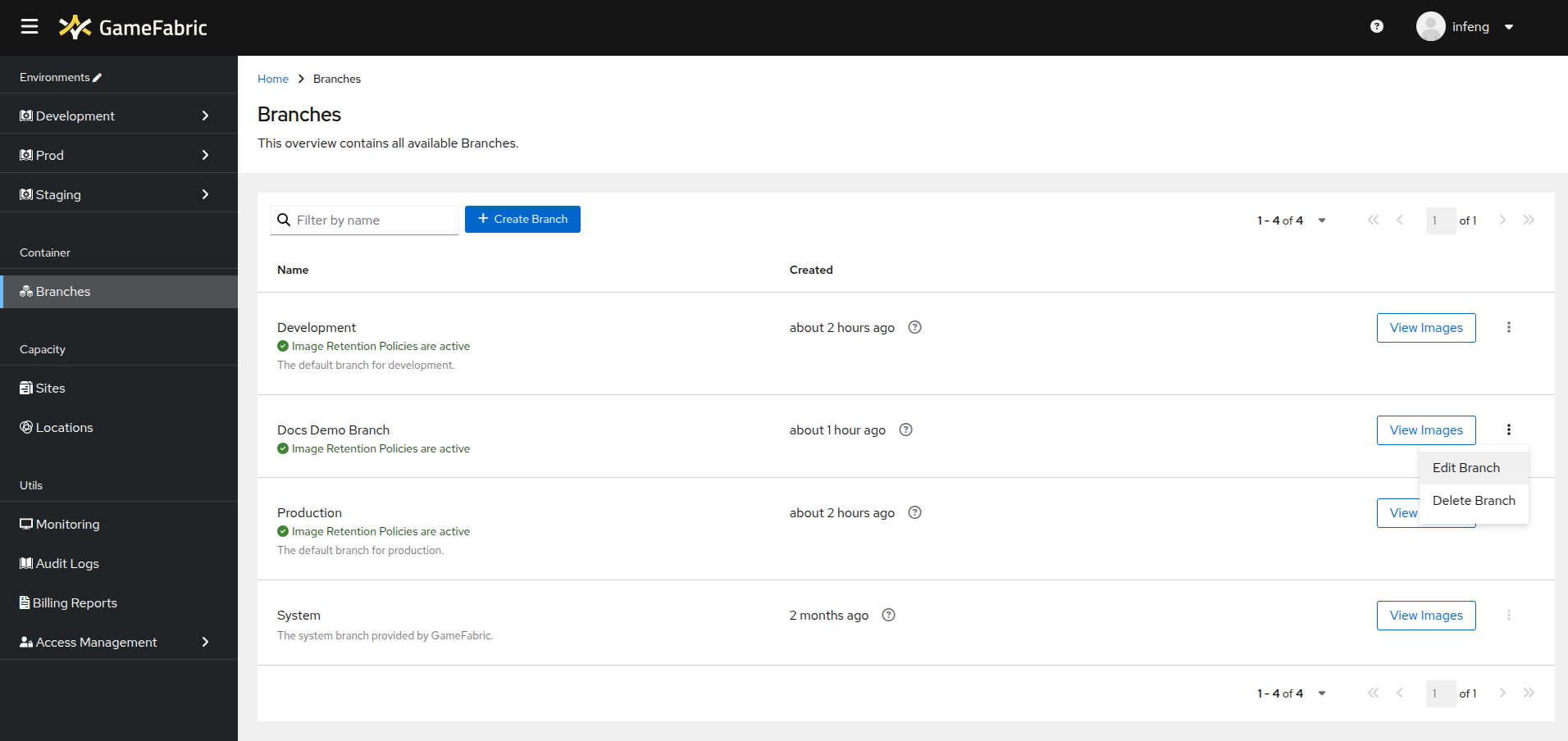
- A new modal will open, allowing you to edit the branch.
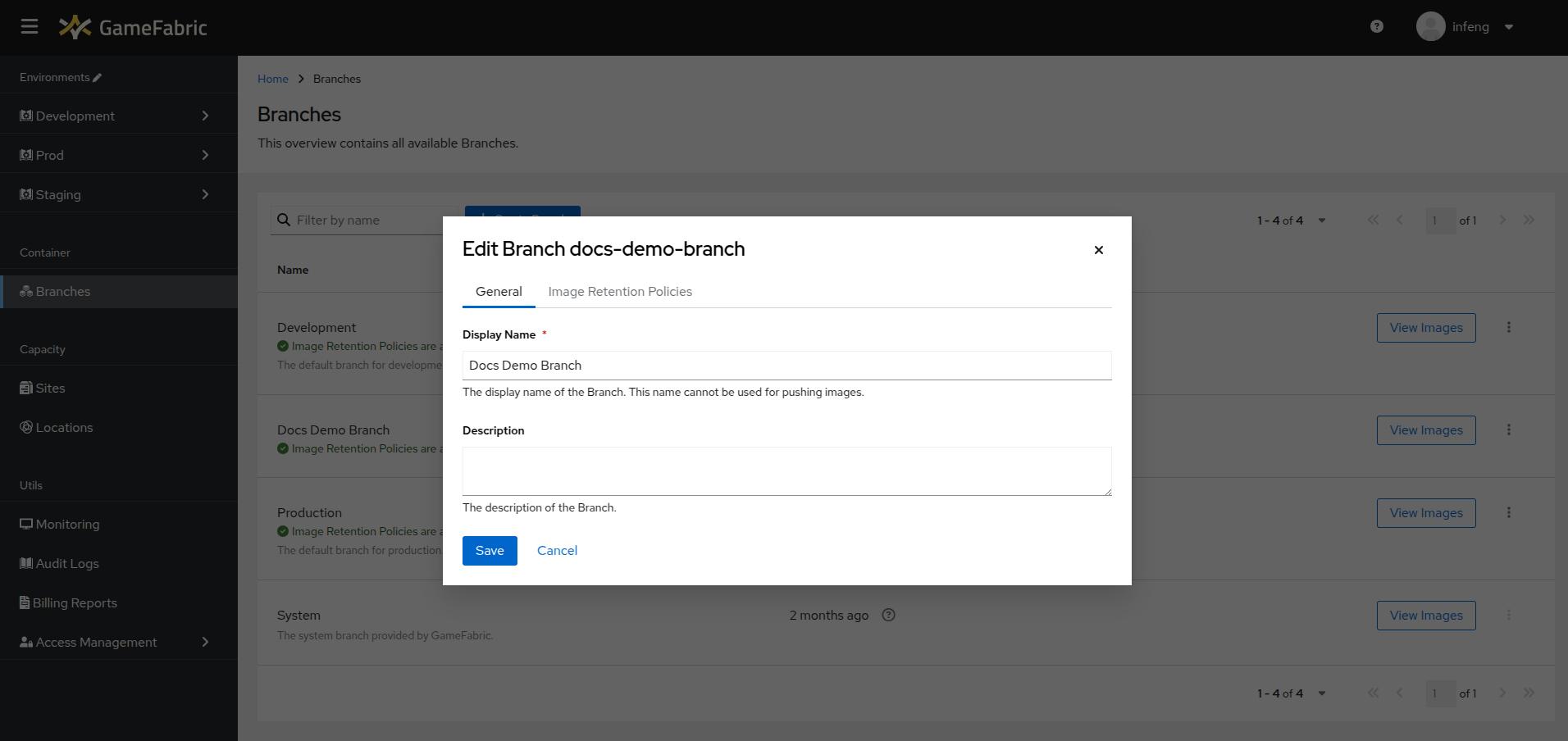
- To edit the Image Retention Policies, click the corresponding tab.
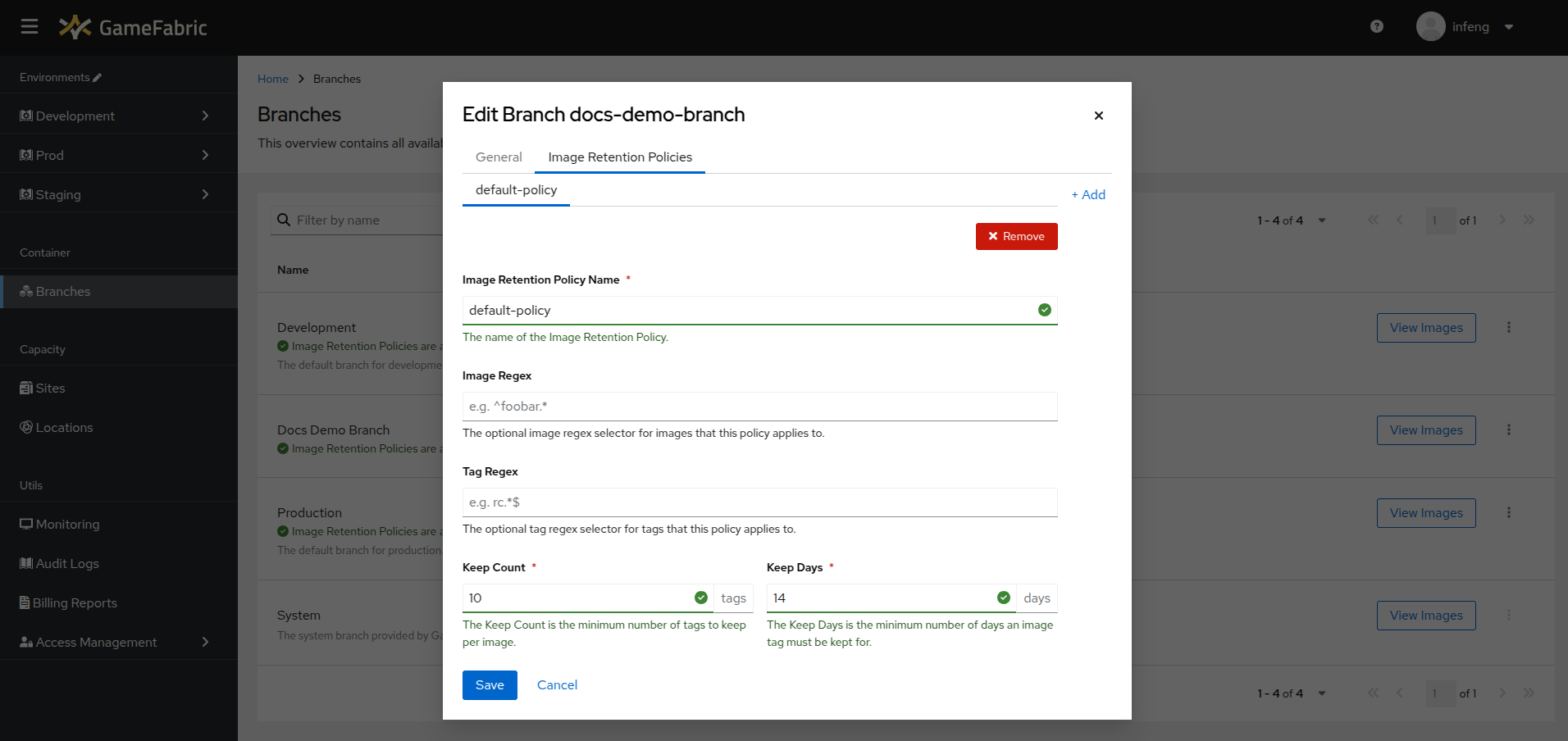
- (optional) If there are no Image Retention Policies defined, you can add one by clicking the Add a policy button.
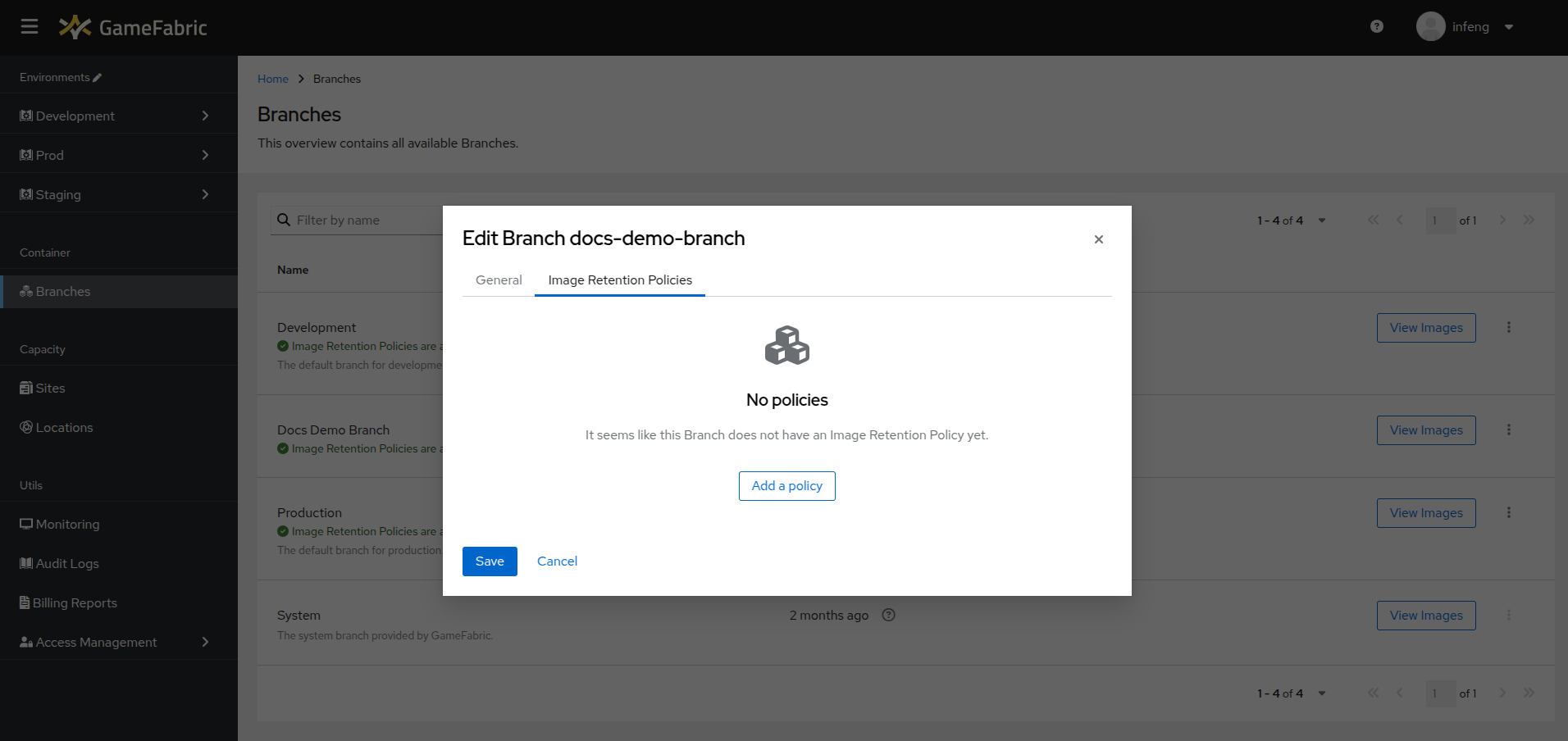
- A new policy with default values will be created, feel free to edit the values as you see fit.
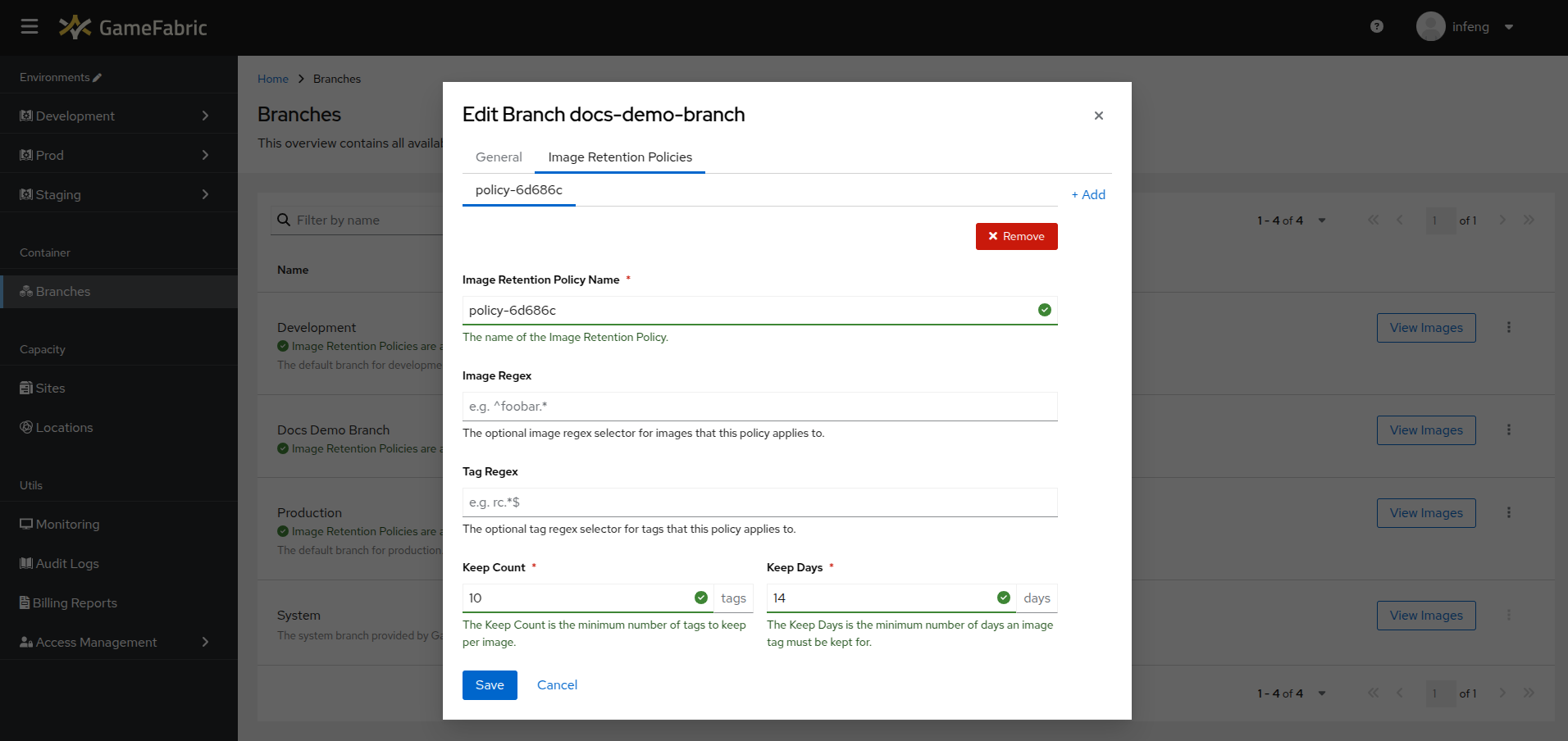
- Click Save to save your changes or Cancel to abort.