Amazon GameLift Integration Documentation
Introduction
This documentation serves as an integration guide for developers aiming to integrate their game services and game servers into Nitrado multiplayer services, whereas a special focus lies on familiar concepts of Amazon GameLift.
The Nitrado multiplayer services consist of GameFabric to manage game server fleets, the Nitrado Allocator to provide a pool of ready to play game servers for matchmaking, and Agones, which is the game server orchestration platform.
Related Documentation
- For general allocation guidance, see Allocating from Armadas
- For the Allocator API specification, see Allocator API
- For Agones SDK integration, see Using the Agones SDK
- For FlexMatch integration, see FlexMatch Integration
Table of contents:
Integration
The platform launches a new game server, ensures that it becomes ready, adds it to a pool of available game servers where it can be allocated to host a match, and as a final step handles the shutdown.
Game server startup
The Game server startup phase is when the platform launches the game server until it is ready to host a game.
Nitrado
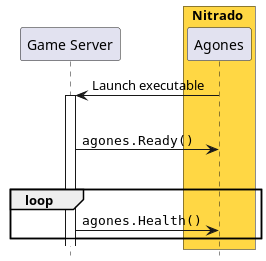
The game server is launched within its container environment.
When the game server has started, it is required to call the Agones SDK function agones.Ready(). This transitions the game server status from Scheduled to Ready.
See Agones State Diagram for details.
Additionally Agones requires the game server to periodically call agones.Health(). The required interval is configurable.
A failure to report health results in becoming Unhealthy and being Shutdown.
See Agones client SDK overview for details.
AWS
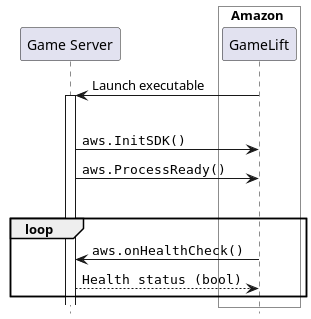
Amazon GameLift has a similar initialization phase.
The game server is launched and is required to call aws.InitSDK() and once ready aws.ProcessReady().
Amazon GameLift begins to call aws.onHealthCheck(), which is a callback that returns a boolean value indicating the health status of the game server.
See Initialize a game server at AWS for details.
The difference between both approaches is:
- The game server sends the health report (active).
- The game server healthiness is implicit (no return type).
- The game server responds to the health check (passive).
- The game server healthiness is explicit (boolean return type).
WARNING
Throughout the entire lifetime of the game server and its tooling (e.g. crash reports), health reports must be sent to avoid shutdown.
Game server allocation
Game server allocation is when the matchmaker requests a game server to host a game session.
In most cases the game server needs to be notified about its allocation beforehand, and a way to accept or reject the allocation. Once accepted, the matchmaker, or more generally speaking the backend service, passes the game server address and match information to the game client.
Nitrado
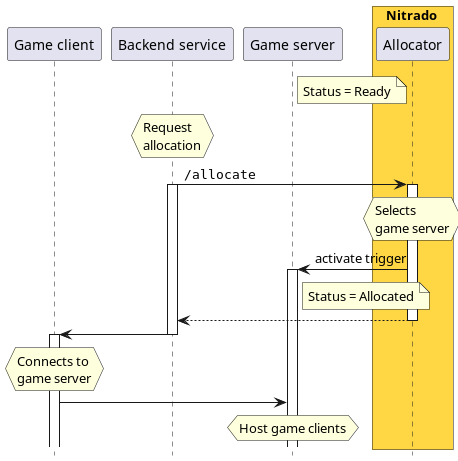
After becoming ready, a game server can be allocated at any time.
The backend service is required to call the Nitrado Allocator /allocate endpoint and request a game server.
See Allocation: Allocator API documentation for details
The Allocator selects a game server and activates a trigger for the game server.
These are the available triggers:
- creation or modification of a file,
- creation of Agones game server annotations,
- Agones state transition to
Allocated(always available)
The game server is responsible for watching for changes in its allocation status.
Meanwhile, the Allocator passes the game server allocation back to the backend service, where it is passed to the game client and used to connect with the game server.
Technical Background
The game server container has an Allocation Sidecar, that waits for the state to become Ready.
Once ready, the sidecar registers the game server to the Allocator and waits for an allocation notification from the Allocator.
When the allocation notification comes in, it translates the request into a trigger and sets the status to Allocated.
AWS
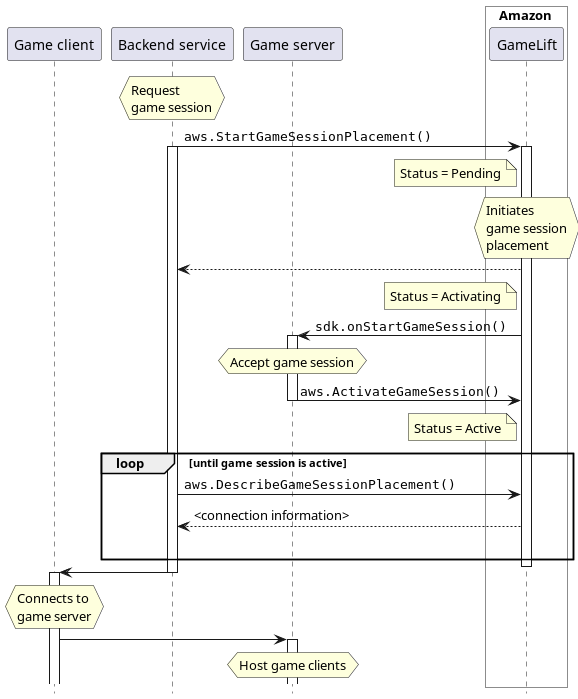
After initialization of the game server and once a game session has been created, the backend service is required to call aws.StartGameSessionPlacement().
This creates a GameSessionPlacement ticket, set its status to Pending, and returns it to the backend service.
Later on when a game server is selected, it sets the status to Activating an calls aws.onStartGameSession(), which must be implemented by the game server.
The game server then activates the game session with aws.ActivateGameSession(), which updates the game session with the placement information and set its status to Active.
The backend service uses aws.DescribeGameSessionPlacement() to determine the updated ticket status. It can now pass the game server back to the game client.
See Create a game session at AWS for details.
There are several differences between the Amazon GameLift approach and Nitrado's.
- The game server watches for an allocation trigger.
- The game server does not confirm the allocation.
- The game server implements a callback function (
aws.onStartGameSession()). - The game server confirms the allocation (
aws.ActivateGameSession()).
INFO
Note that the implementation of aws.onStartGameSession() can be re-used to watch for the trigger activation, but aws.ActivateGameSession() has no replacement.
Game server shutdown
The game server shutdown phase covers the shutdown behavior of the game server.
A game server shutdown can occur for various reasons, either when a game session ends and all players have left the game server, when a game server is unhealthy, or when there is less demand for game servers and the platform scales down.
Nitrado
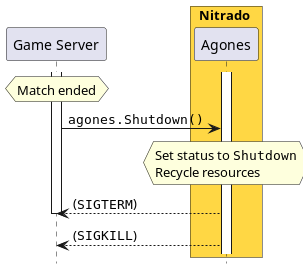
When a match ends, the game server is required to call agones.Shutdown() and then wait for SIGTERM.
AWS
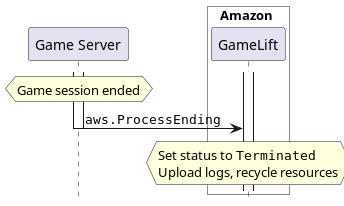
The game server initiates the shutdown by calling aws.ProcessEnding().
See Shut down the game session at AWS for details.
The differences between both implementations:
- The game server waits for
SIGTERM.
- The game server does not wait for
SIGTERM.
WARNING
If the game server just exits, Agones eventually restarts the game server, leaving the game server in a possible inconsistent state.
Exit behavior
Always use non-zero exit codes for errors.
This is particularly crucial in the startup phase, where a sane restart policy, based on exit codes, is vital for large scale systems.
Before the game server stops, call
agones.Shutdown(), ifagones.Ready()has previously been called.This allows Agones to restart the game server, which is more resource efficient than scheduling a new game server.
An error during startup, together with calling
agones.Shutdown()would result in a high churn rate.Listen to
SIGTERM.You may receive a
SIGTERMas a shutdown signal at any time the game server is not allocated, and in rare situations when it is allocated (usually only during manual and forced termination).If stopping the game server requires a significant amount of time, e.g. collecting crash reports, or uploading artifacts, the game server or the startup script need to continue sending the health reports, as failure to do so may result in a termination.
See Health Failure Strategy at Agones for further reading.
Summary
Integrating Nitrado multiplayer services into matchmaking requires effort in detail: the necessity to introduce a health report loop, watch an allocation trigger, and implement cloud-optimized exit behavior.
We wish you success with the integration!