Ports and Protocols
Game server ports are often vulnerable to attacks. GameFabric offers Protocols to protect your game server traffic with powerful SteelShield mitigations.
SteelShield Overview
For a comprehensive overview of SteelShield DDoS protection, see the SteelShield Introduction. For additional protection features, see Gateway Policies.
Pre-requisites
In order to protect your game server's traffic, your GameFabric installation requires:
- Protection support enabled, usually indicated by the presence of the Protection/SteelShield navigation item.
- Sites that support SteelShield.
- Game servers deployed via Armadas or Formations
Mitigations
SteelShield provides mitigations that are tailored to check and only allow specific network traffic. To make use of the pre-defined mitigations you must create a new Protocol.
Protocols
A Protocol — sometimes referred to as Protection Protocol, to distinguish it from a network protocol such as UDP or TCP, describes the application protocol used by your game or service.
Some Mitigations only support specific network protocols, such as UDP and TCP. In those cases, it is impossible to select a network protocol that is not supported by the Mitigation you selected.
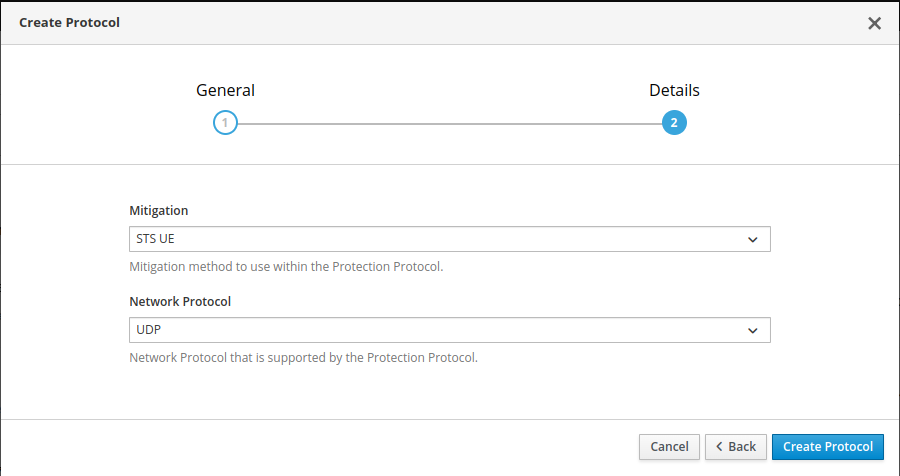
WARNING
You can restrict your Protocol to only support either UDP or TCP, even though the Mitigation would allow both. Allowing both protocols while only one is supported by the Mitigation is not allowed.
Once the Protocol is created, you may use it in any ArmadaSet, Armada, Formation or Vessel. In order to do so, in their Container configuration page, you must select a Protection Protocol for each game server port.
Protect Game Server Ports
Any ArmadaSet, Armada, Formation or Vessel requires at least one game server port. This port is usually meant for communication between your game server and game clients. In most cases however, your game server exposes more than a single port. Each of those ports can be configured to use a different Protocol.
In order to make all of your game server's ports secure, it is strongly recommended to apply a Protection Protocol to each of them.
When the port is unprotected (none), traffic is forwarded as-is with no DDoS protection in place, leaving your server vulnerable to attacks even if other ports are protected.
You can find the Protocol assignment to the right of the port specification for your containers.
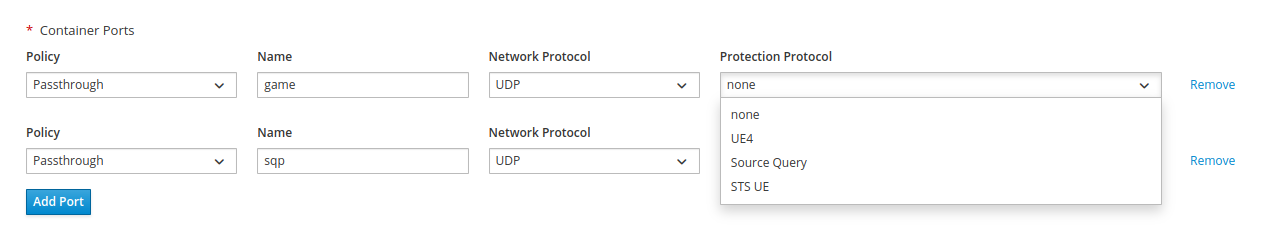
WARNING
The assignment triggers an immediate rollout with the new port assignment. Allocated game servers as always are not affected, so they keep running under the old configuration.
Unsupported Sites
Sites are game server clusters, and currently SteelShield is not supported on every Site. If you scale up and end up having game servers on multiple Sites, you may have game servers that are protected, and game servers that are not protected, even if they run under the same revision.